Workflow Introduction
The topics in this section describe basic workflow features that all users will need to be familiar with.
It is recommended that all users read these topics before viewing any help topics that describe how to complete specific tasks. In addition, new users should also read all Processing, and Basic Tasks topics.
Design Logic
EL-CID desktop was designed as a traditional Tripane layout which stored information based on verbal-logical reasoning rules. In order to locate information and complete tasks, system users needed to learn certain concepts unique to EL-CID to the desktop solution.
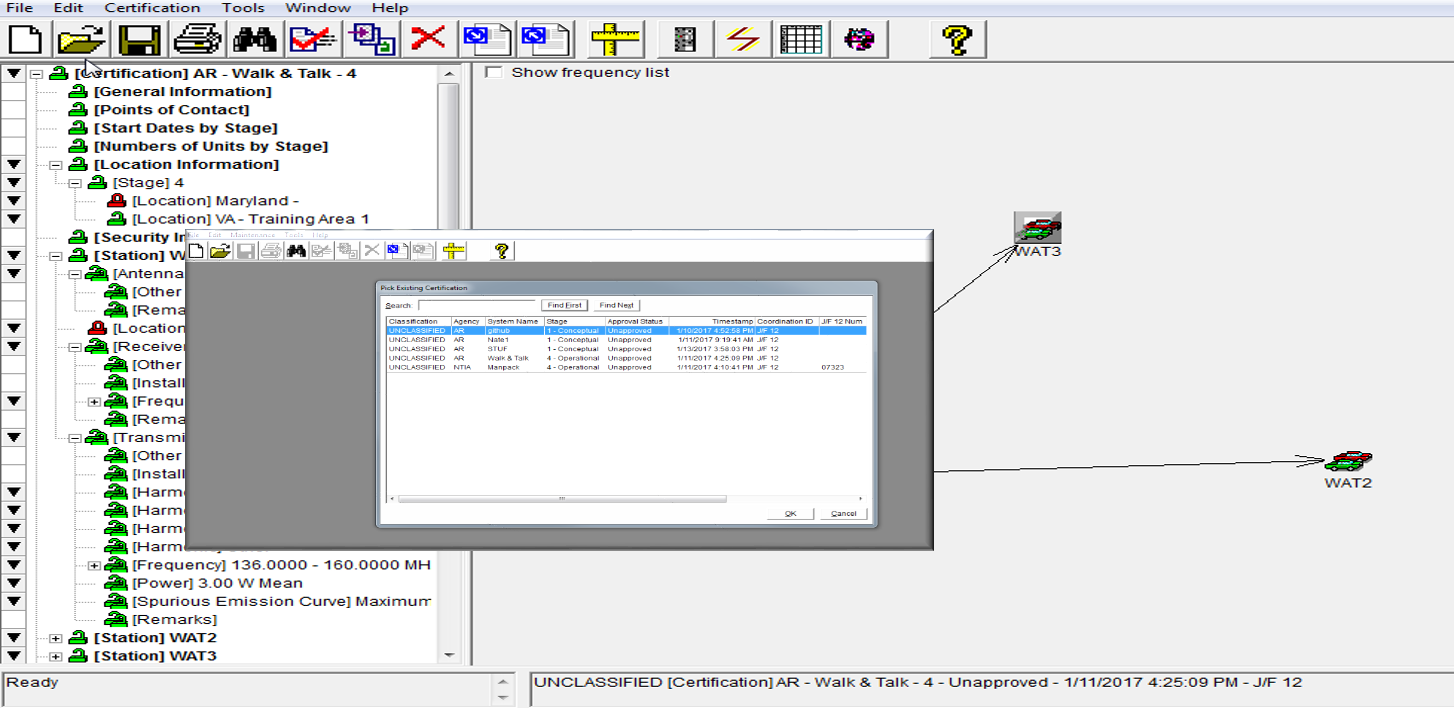
In contrast, EL-CID Online features a modernized Situation Awareness Oriented Design (SAOD) user interface, in which both the workflow and visual layout are intended to guide the user toward the “next step” and/or information the user needs to locate in given contexts. EL-CID Online features alerts, automated processing, and contextualized help to reduce system complexity and improve the user experience.
How users feel about a system will either advance or detract from the system’s longevity and perceived value; for this reason, the visual layout of EL-CID Online is designed to resemble platforms users are familiar and comfortable with, such as smart phones and social media. EL-CID Online presents a Top Navigation layout which resembles the look and feel of a modern website, and provides users with simplified, visually oriented, map-like dashboard screens.
